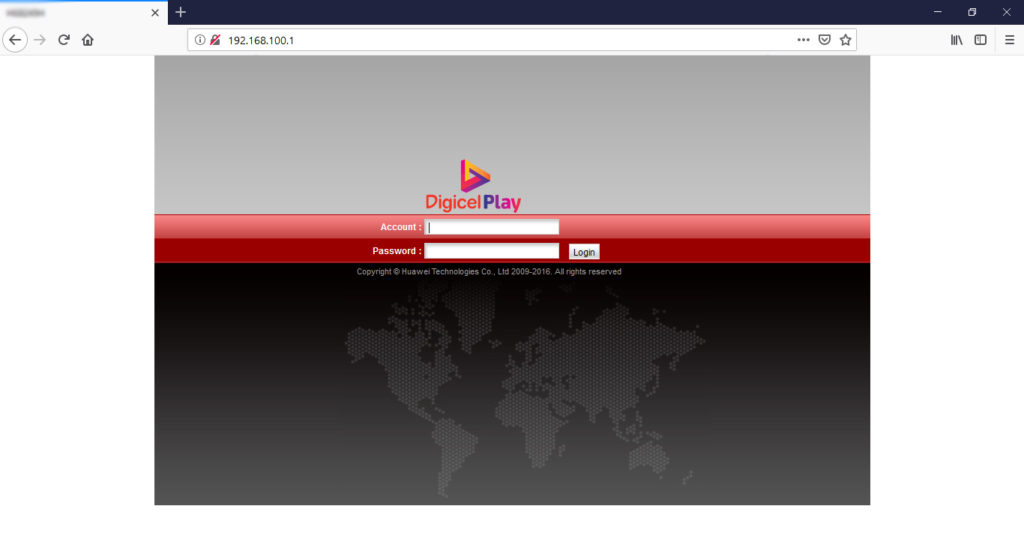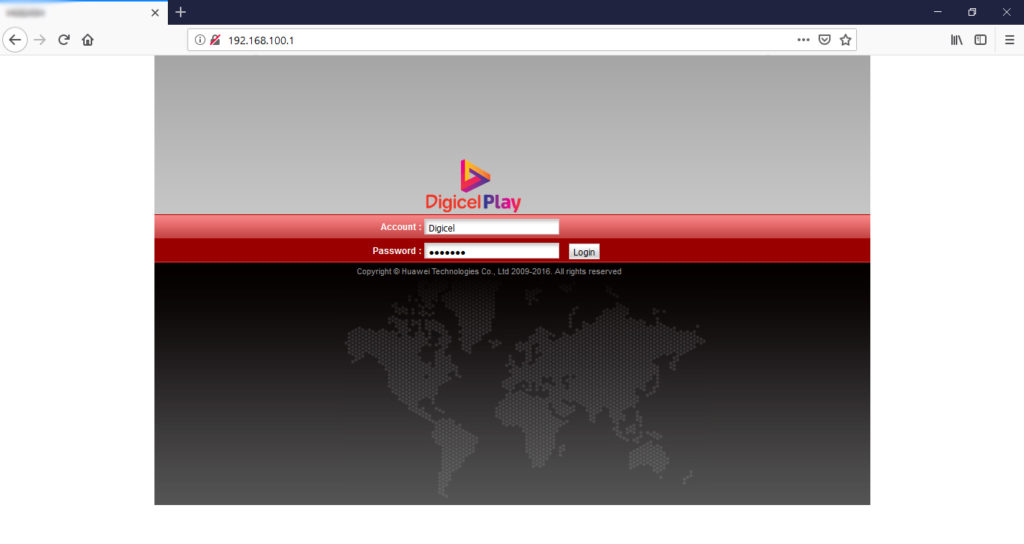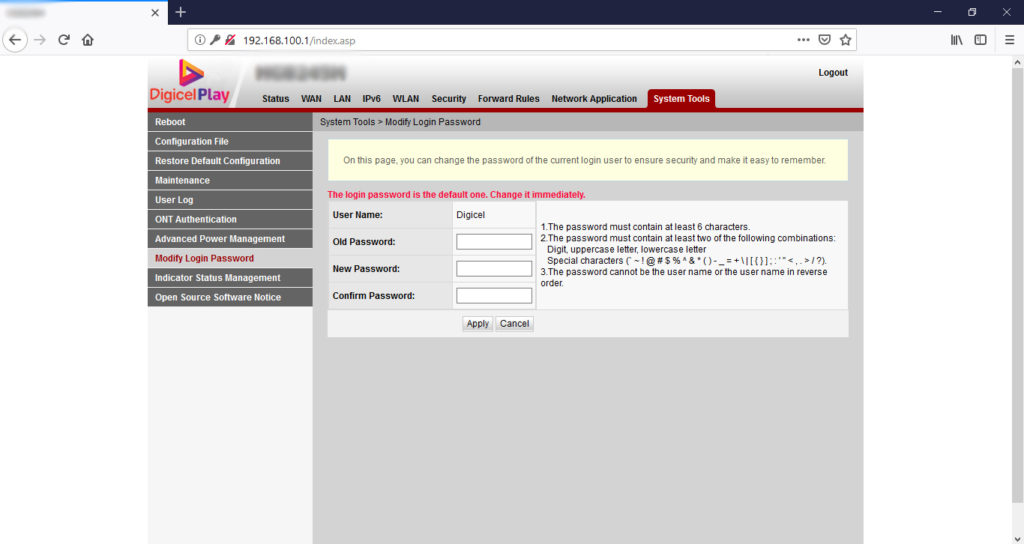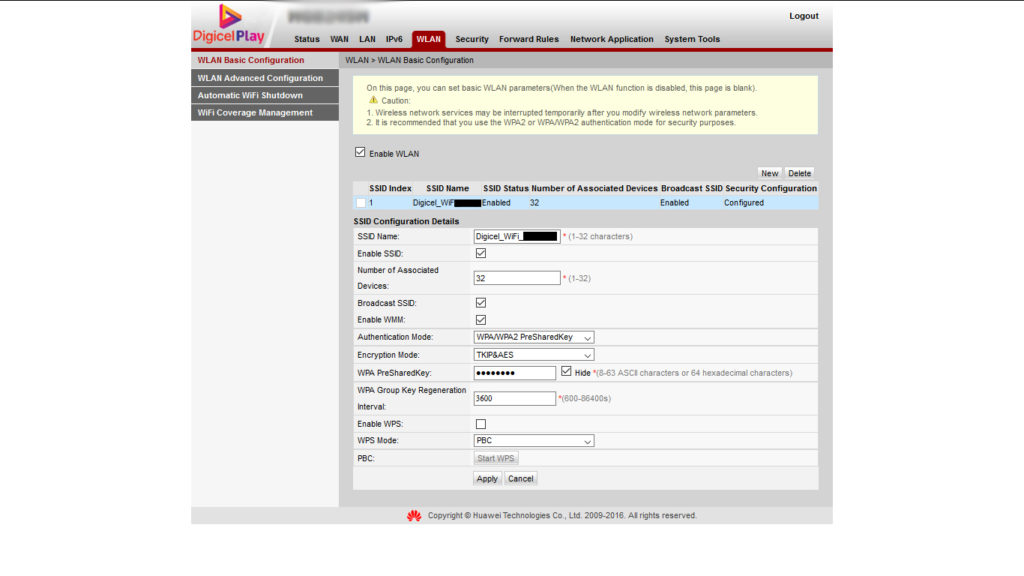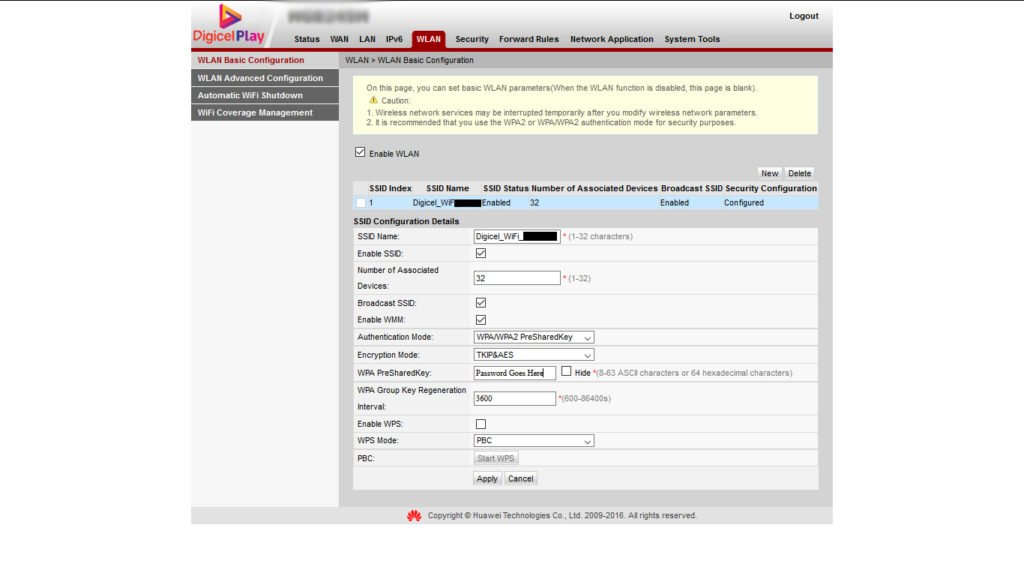Let’s say you wish to keep your Wi-Fi password only private for you, so you enter your Digicel Wi-Fi password in the user’s device without them knowing of it.
Truth to be told, there is actually a work around for them to actually view your default Digicel Play Wi-Fi password without you knowing.
By default, if you never logged into your Digicel Play modem, the easy default modem password remains the same.
You can follow the guide below on how to change this login credential, along with how to change your Digicel Play Wi-Fi password, should you wish too:
STEP 1:
Launch your web browser (I recommend Google Chrome or Mozilla Firefox as your internet browser)
Type in this default address in your web browser and hit Enter: 192.168.100.1
By default, across all Digicel Play Modems, the login details are all the same if they never have been changed:
Enter these login details (credentials):
Username: Digicel
Password: Digicel
STEP 2:
After you log in, you will be greeted with the screen to change your Digicel Play Modem Default Password immediately. I advise you to change this and take note of what password you changed it to. As if you ever forgot your Digicel Play Modem Password, in order to change your Wi-Fi Password again, you may need to reset the modem back to its default password , which I recommend not doing if you aren’t “tech savvy”.
PLEASE NOTE: THIS IS NOT YOUR WI-FI PASSWORD.
How To Change Your Digicel Play Wi-Fi Password
STEP 3:
Next, Click WLAN in the top navigation menu:
Here you will see your SSID Name (Wi-Fi Name) and by the WPA PreSharedKey Field, this is actually your Wi-Fi password.
To reveal it, uncheck the Hide checkbox to reveal your password. If you wish to change your Digicel Play Wi-Fi password, you can do so here. But remember if you change your Wi-Fi password, you will need to re-key / update your Wi-Fi credentials across all your devices.
TIP: CHANGE YOUR PASSWORD TO A PASSWORD YOU CAN REMEMBER OR A TAKE NOTE OF YOUR PASSWORD AND STORE IT IN A PRIVATE PLACE.
After this, click” Apply” and you are all set!
Well done! Now You know how to beef up for Digicel Play Modem Password Security and if needed too: How To Change Your Digicel Play Wi-Fi Password.
Do let me know in the comments if you like this post, who knows if all goes well, I will share more neat tricks. ?
Blessings From Ellis In Barbados and do have an awesome day!