
Update: Username “Support” and Password “Support” no longer works, as it’s suspected, Flow has finally fixed these default generic credentials that once worked across all modems in Barbados.
How to view your Flow Wireless (Wi-Fi) Password If You Forget It (Barbados) :
Things you will need (If you are already connected to your flow network, no matter what device you are on, just go to the default address in your device browser) :
- Desktop or Laptop
- LAN Cable
So many of you know by default your Flow wireless password is so long and it may seem so complicated. But have no worries, you can actually change it!
Step 1:
Launch your web browser ( I recommend Google Chrome as your internet browser of choice)
• Type in this default address in your web browser: 192.168.1.1
• By default, across all Flow Modems which are Calix the modem login details are all the same:
Username: (See back of Modem for your username)
Password: (See back of Modem for your password)
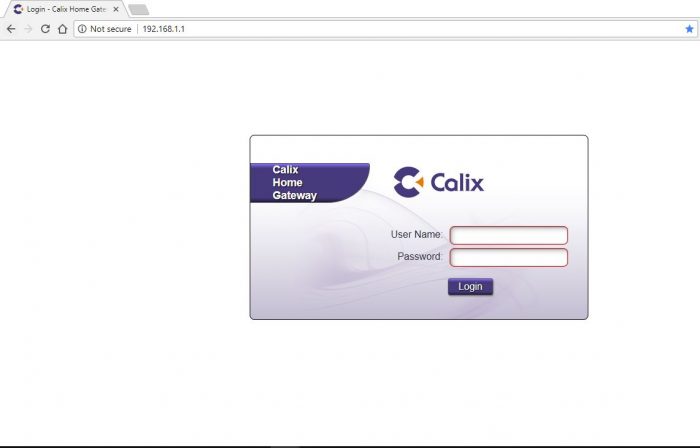
Step 2:
After you log in, you will be greeted with this screen, click ” Wireless ” :
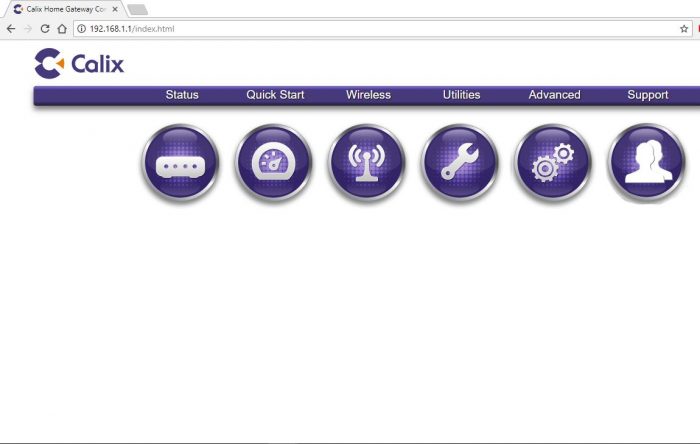
Step 3:
Now after you click on wireless you will be then greeted with this screen (*If you wanted to disabled your wireless on your Flow Modem you will just need to select the radio icon “Off”:
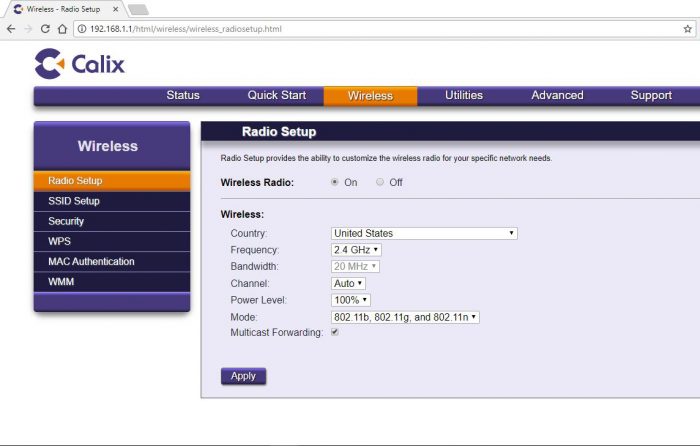
Step 4:
Select Security via the left sidebar: Now this is where all the gold is at. Here where you see under Security Key / Passphrase, you will have two options:
• Use Default Security Key ( This will be by default, your WiFi password issued by your Internet Service Provider Flow.)
• Use Custom Security Key ( This will be the option you will use if you wish to change your Wireless Password to something more easier than by the default lengthy Password set by Flow by default.)
After this click ” Apply ” and you are all set!
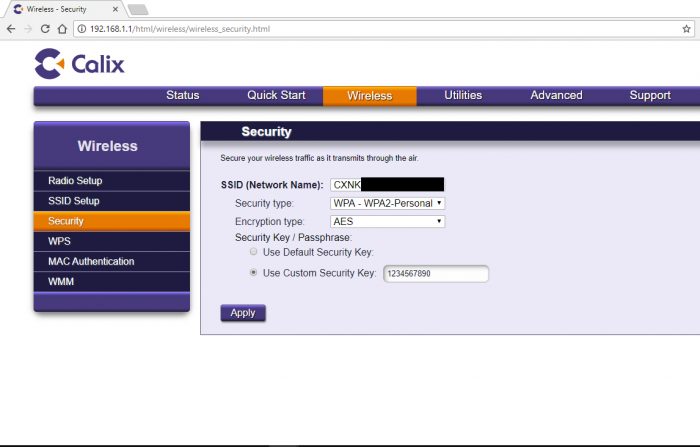
Do let me know in the comments if you like this post, who knows if all goes well, I will share more neat tricks. 🙂
Peace & Love!
EllisInBB


